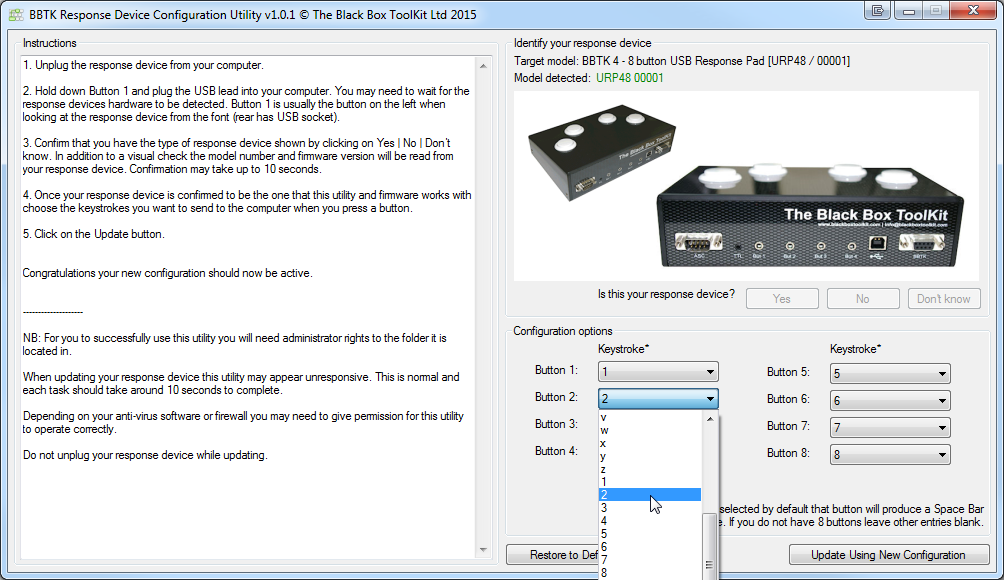Background
ENSURE YOUR RESPONSE PAD HAS A 9-WAY D marked "ASC" BEFORE USING THIS UTILITY.*NB: For details on how to update follow the documentation included in each download file.




Technical support for the BBTK 1-8 button USB response pad with ASC port (legacy product)
 This
utility allows you to easily change the keystrokes which are sent
to your computer when a button is pressed.
This
utility allows you to easily change the keystrokes which are sent
to your computer when a button is pressed.1-8 button USB response pad with ASC port keystroke configuration utility (Windows only)
Download configuration utility (released 20150218):- Enables you to reset USB response pad to default configuration and update firmware
- Enables you to configure the keystroke sent by buttons 1-8
Documentation
View USB response pad manual (released 20151007)Background
Before you download this utility ensure that your response device matches that shown, i.e. has a port labelled "ASC".Full step-by-step instructions are provided within the configuration utility. Depending on your antivirus package you may need to disable it while configuring your response device.
This configuration utility only works on Microsoft Windows platforms. Once keystrokes are configured the USB response pad will use those keystrokes on any platform, e.g. Windows, Mac and Linux.